Turboprop Flight Simulator currently has 2 different game modes
- Missions: In this game mode, the player completes different scenarios, often times with the use of checkpoints which lead to other areas of the game. Aircraft in this game mode are default and cannot be changed. Currently there are 44 missions (including both training and bonus missions).
- Free flight: This game mode is soft-locked before completing the first 3 training missions but the soft lock only advises the player and does not force the player to complete the training missions. The player is free to do anything using the unlocked aircraft and ground vehicles. These vehicles and aircraft are unlocked (excluding the C-400) via in-game currency. Each aircraft and vehicle in this game mode can be customized (excluding the fuel truck). The player also has to unlock via in-game currency airports to spawn at and islands (excluding Field Airport and Main Island, respectively). The player can also walk around freely, drive vehicles, fly aircraft, among other things.
Note: even if you have not unlocked an airport yet you still can land at it, however islands are blocked off. Vehicle customisations unlocked in free flight do not transfer to missions.
It is worth noting that even if you haven't unlocked an airport yet, you can still land at it. However, the Archipelago is blocked off when it's not purchased, and if the player tries to fly near or above the locked Archipelago, the user will receive warnings and will be returned to the free-flight mode main screen shortly after.
It is also worth noting that vehicle customisations unlocked in free-flight mode do not transfer to missions.
Unlike other "free" flight simulators, Turboprop Flight Simulator is one of the few flight simulators with no forced ads or in-game purchases (in the sense that no purchase in the game is done with actual money).
There is also an Aircraft Viewer mode where you can see different aircraft in their liveries, interiors etc. You can also see the specs of each aircraft too.
If you want information on the map or vehicles click the aforementioned links.
Environment conditions
Currently the game's season, wind speed, direction, lightning frequency and time of day does not change automatically and can only be changed by selecting a present and adjusting it's conditions. Currently, rain and fog settings are missing but will most likely be added in a future update.
The current available presets are:
All the aforementioned presets have options for season, wind strength and direction. Not all presets have lightning enabled.
Boring things you can do in free play mode